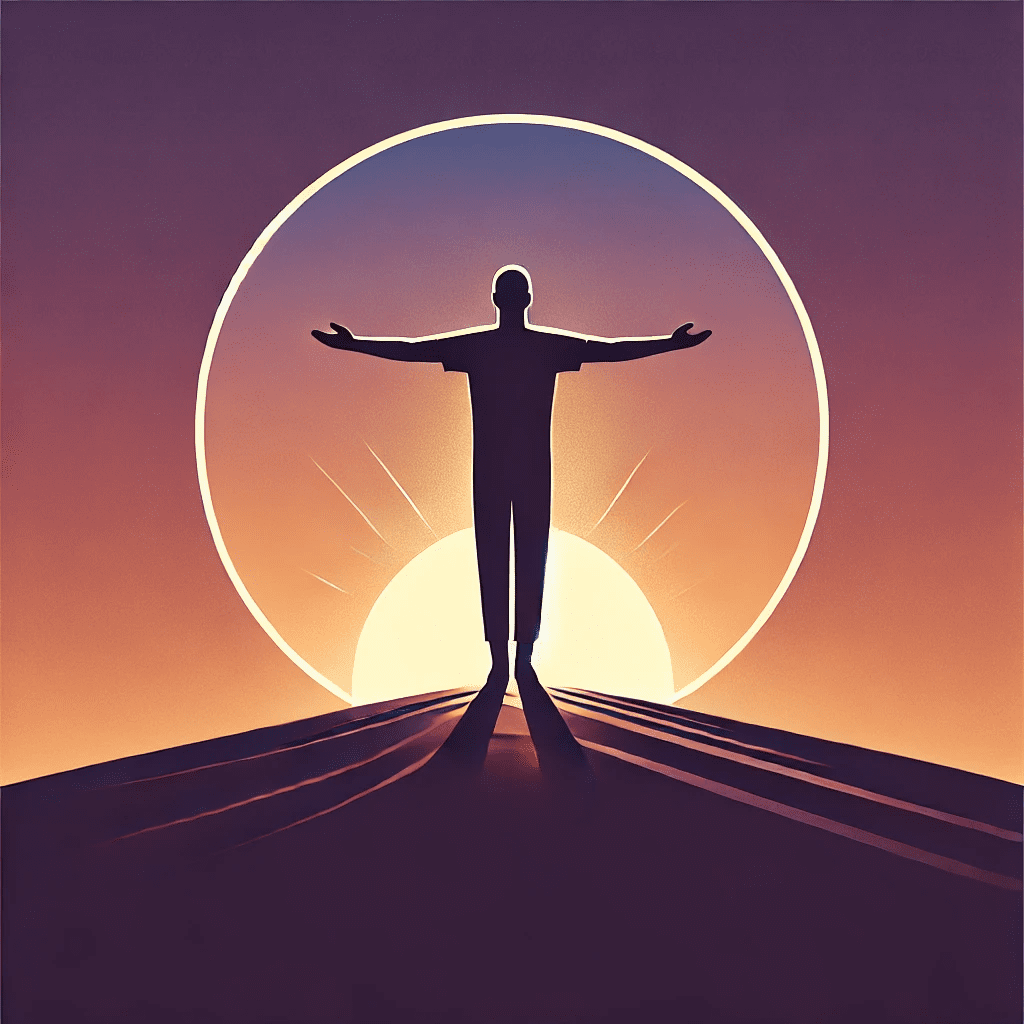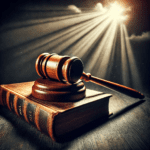Your Smart Home Should Serve You—Not Surveil You
Your home is supposed to be the place where you exhale, not where you’re quietly monitored. Yet every smart speaker, connected camera, or Wi-Fi lock is collecting data about you. Cybersecurity isn’t just about firewalls and passwords—it’s a mindset. Protect your space, protect your mind. Cognitive security begins with the choices you make, online and at home.
Why This Matters
The devices we bring into our homes—Alexa, Google Nest, Ring cameras, smart locks, even “smart” refrigerators—promise convenience. And yes, they make life easier. But behind that ease is constant surveillance. Your thermostat knows when you’re home. Your smart TV may be listening even when it’s off. Cameras can be hacked. A light bulb can become the weak link in your digital chain.
When your home becomes an open book, it isn’t just your data at risk—it’s your sense of peace.
The Real Risks of a Smart Home
The problem isn’t just hackers (though they’re very real). It’s also the companies who design these devices to track and monetize your behavior. Here’s what that looks like:
- A hacked security camera isn’t just creepy—it means strangers could literally watch your family.
- A compromised smart lock could hand over your front door.
- A voice assistant that “accidentally” records your conversations isn’t just buggy—it’s intrusive by design.
- And if a hacker enters through your smart thermostat, they could eventually reach your phone, your laptop, or your bank account.
The home that feels safe could suddenly feel exposed.
The Good News: Security Is Simpler Than You Think
Here’s the shift most people miss: cybersecurity isn’t only technical. It’s about intention. With ten minutes of conscious setup, you can reclaim control over your home. Let’s walk through the essentials.
Step 1: Change the Defaults
Most devices arrive with passwords like “admin123” or “0000.” Hackers know this. Leaving them in place is like leaving the keys under your welcome mat.
Changing each password takes two minutes. Choose something strong and unique—better yet, let a password manager handle the heavy lifting. It’s your first line of defense.
Step 2: Separate Your Worlds
Your Wi-Fi is like a neighborhood. Do you really want your smart light bulb living in the same house as your banking app? Probably not.
Set up a guest network on your router and move all your smart devices there. Keep your phone, laptop, and personal tech on the main network. That way, if one smart gadget gets hacked, the rest of your digital life stays locked down.
Step 3: Keep Everything Update
Updates aren’t just about shiny new features. They’re about plugging holes before hackers crawl through them. Turn on automatic updates whenever possible. Think of it like locking your door every night—it only takes a moment, but it matters.
Step 4: Disable What You Don’t Need
Most devices are designed to collect more than they need. That doesn’t mean you have to let them.
- Turn off voice recordings in Alexa, Google Assistant, or Siri.
- Disable remote access to cameras unless you truly need it.
- Review app permissions. Does your light bulb really need your location?
Less data collected = less data exposed.
Step 5: Secure the Router—Your Digital Castle
Every connected device in your home runs through one central brain: your router. If it’s compromised, everything else is too.
Lock it down by changing the default admin password, using WPA2 or WPA3 encryption, and disabling UPnP (which allows devices to open “back doors” without your knowledge). And don’t forget to update its firmware.
Think of it this way: if your home is a fortress, the router is the wall. Keep it strong.

Understanding the “Invisible Doors” of Your Network
Here’s where it gets a little deeper. Every device on your network communicates through ports. They’re like doors on an apartment building:
- Port 80 is the front door for web browsing.
- Port 443 is the secure front door for encrypted browsing (HTTPS).
- Port 22 is a side door often used for remote access.
When ports are left open, they’re like doors unlocked. Hackers can scan for them and slip inside. That’s why disabling UPnP, closing unused ports, and using a firewall matters. It’s less about paranoia and more about not leaving your house wide open at night.
What the “Internet of Things” Really Means
The Internet of Things (IoT) is just a fancy term for all these connected devices: your smart watch, your fridge, your doorbell, even medical devices like heart monitors.
The truth is, many of them are designed with convenience first, security second. That’s why your intentional setup makes all the difference. Changing passwords, using separate networks, limiting features—these aren’t geeky tricks. They’re acts of ownership.
The Takeaway
A smart home doesn’t have to be a surveillance home. The difference is whether you leave the doors unlocked—or whether you take ten minutes to secure them. Think of every choice as part of your cognitive security. Each password you change, each feature you disable, each network you separate—it’s not just protecting your data. It’s protecting your peace of mind.
So ask yourself: when your home listens, records, or watches—who is it serving? You, or someone else? The answer depends on the choices you make today.
😟What’s your biggest cybersecurity concern at home? Drop a comment—I’d love to hear!
📌 Save this checklist to keep your smart home secure! And share with your friends and family! 👉 Smart_Home_Security_Checklist.pdf